
Front matter
At the start of a technical engineering report, there is a usually a certain amount of preliminary material before you get to the detailed content.
This 'front matter' should always include an abstract, but other items you could consider are:
- Title page
- Foreword, quotation or acknowledgments
- Contents page
- Lists of tables, figures or equations
- Nomenclature section
The type and amount of material at the start of the report should be based on what is appropriate for the document. For example, it would be unnecessary to have a contents page for a three-page document and there is little point in having a list of tables if the report only contains one table.
Always check the requirements of the report with the person or organisation you are producing the report for.
Title page
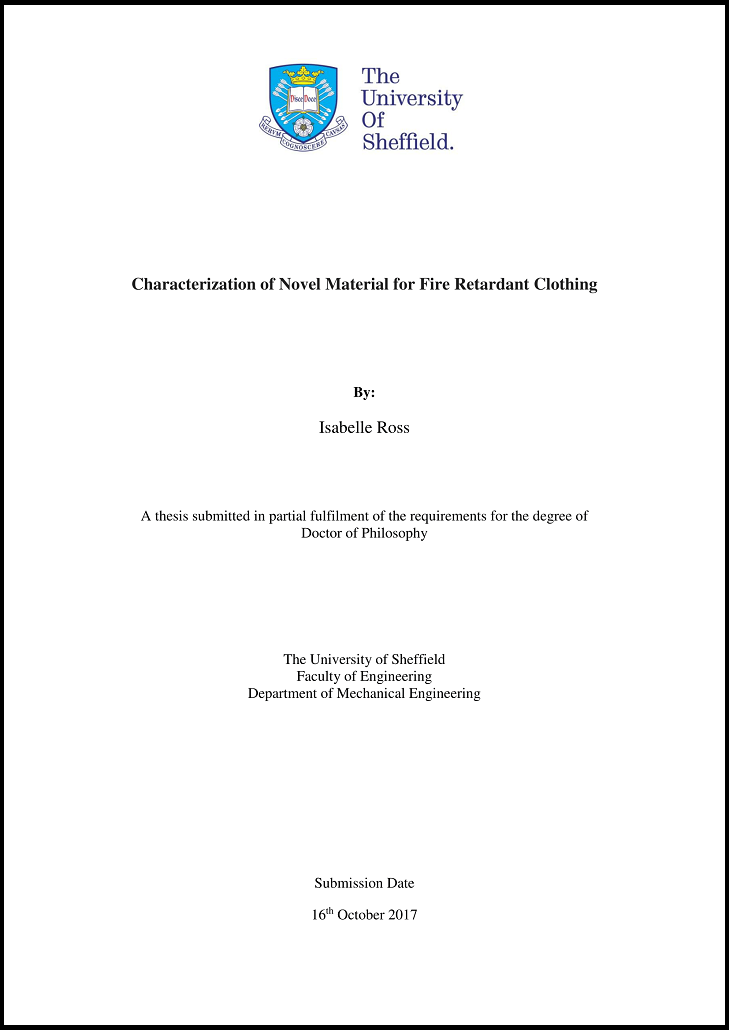
An example of a title page for a PhD thesis following the institutional standards of the University of Sheffield.
Design
The title page provides a cover to the document and creates a first impression of the content. Therefore, the design should be simple, clean and functional, demonstrating to the reader that the document is there to do a job.
Title
The title will be the most prominent item on the title page. It should summarise the subject matter and the results of the work without being too off putting or using unnecessarily complex language.
Some examples of good titles are:
- “An experiment to determine the coefficient of friction between a variety of surfaces”
- “Validation of the principles of conservation of energy"
Author name
The author’s name and any contributors to the report should appear.
Date
If it is a short report, written in a few days or less, the exact date the document was finalised would be included, with a day, month and year. If the report took a more substantial amount of time to complete, then putting the month and year, or just year, of publication, may be more appropriate.
Miscellaneous
The rest of the items will depend on who the report is for. For example, if the report is for a particular company, they may have a house style which conforms to their corporate branding. This might include details such as the company logo or business address.
If the report is being submitted as part of a University coursework assessment, and no guidance is provided about what should or shouldn’t be included on the title page, consider including details such as academic department, student ID number, supervisor...etc.
Foreword, quotation or acknowledgments
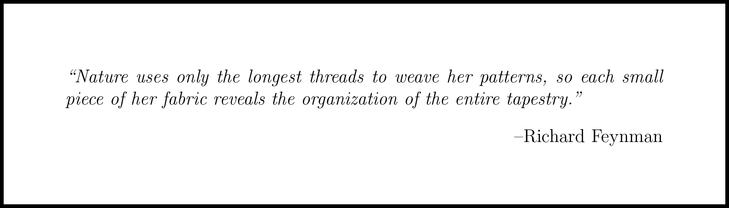
An example quotation from a technical engineering report.
Foreword
Particularly long documents may open with a “foreword” after the title page but before the abstract. The foreword provides an external perspective on the context of the work and it’s value to the wider world. It’s usually written by someone who is recognised in the field of study to endorse the work contained within the report.
Forewords are often written in an informal tone and can provide an opportunity to stamp a little personality on the precision of what is to follow.
Quotation
Likewise, a well-known quotation can be used instead of or as well as a foreword to personalise the start of larger documents. A quotation should reflect the personality of the author and be related to the work in the report (even if only tenuously). If you are including a quotation ensure that it is correctly attributed. This section does not need a section header.
Acknowledgments
Whether working as an engineer in industry or as a student in a first-year lab, you will be supported by staff that are not contributors to your work but without whom you wouldn’t have been able to deliver the project.
This could be someone providing administrative support, a senior person from whom you have sought advice or a technician that helped set up or fabricate your equipment. It could be that a person or organisation has provided you with the funding required to deliver your project. The acknowledgement section provides a polite and professional way to say thank you for their contribution.
Contents page
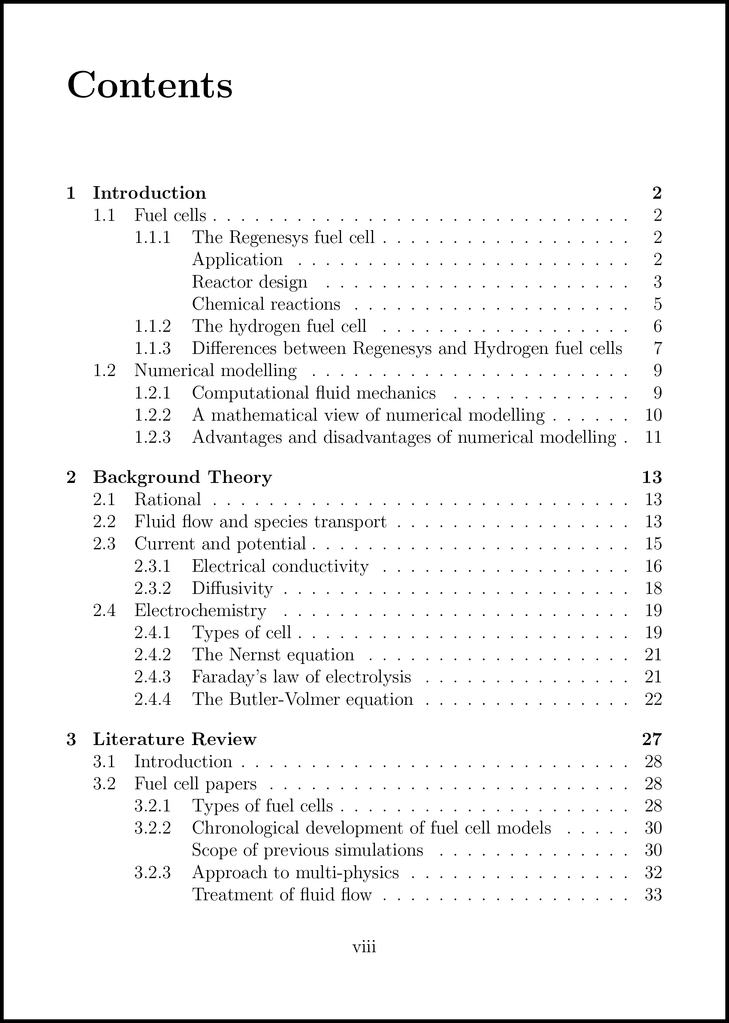
An example contents page from a technical engineering report.
A contents page performs two main jobs:
- Provides a list of all of the sections and subsections used to break up and structure the report.
- Allows readers to quickly navigate to specific parts of the report.
Remember to give a page number for each item. This way the reader can skip directly to the part of the report they are interested in. A common error when producing a contents page is to list the sections and subsections but fail to provide the page numbers.
When writing the list of items for the contents page, it’s important to include both the names *and* the numbers of the sections and subsections. We'll talk about this in more detail when we look at "global formatting”.
Lists of tables, figures or equations
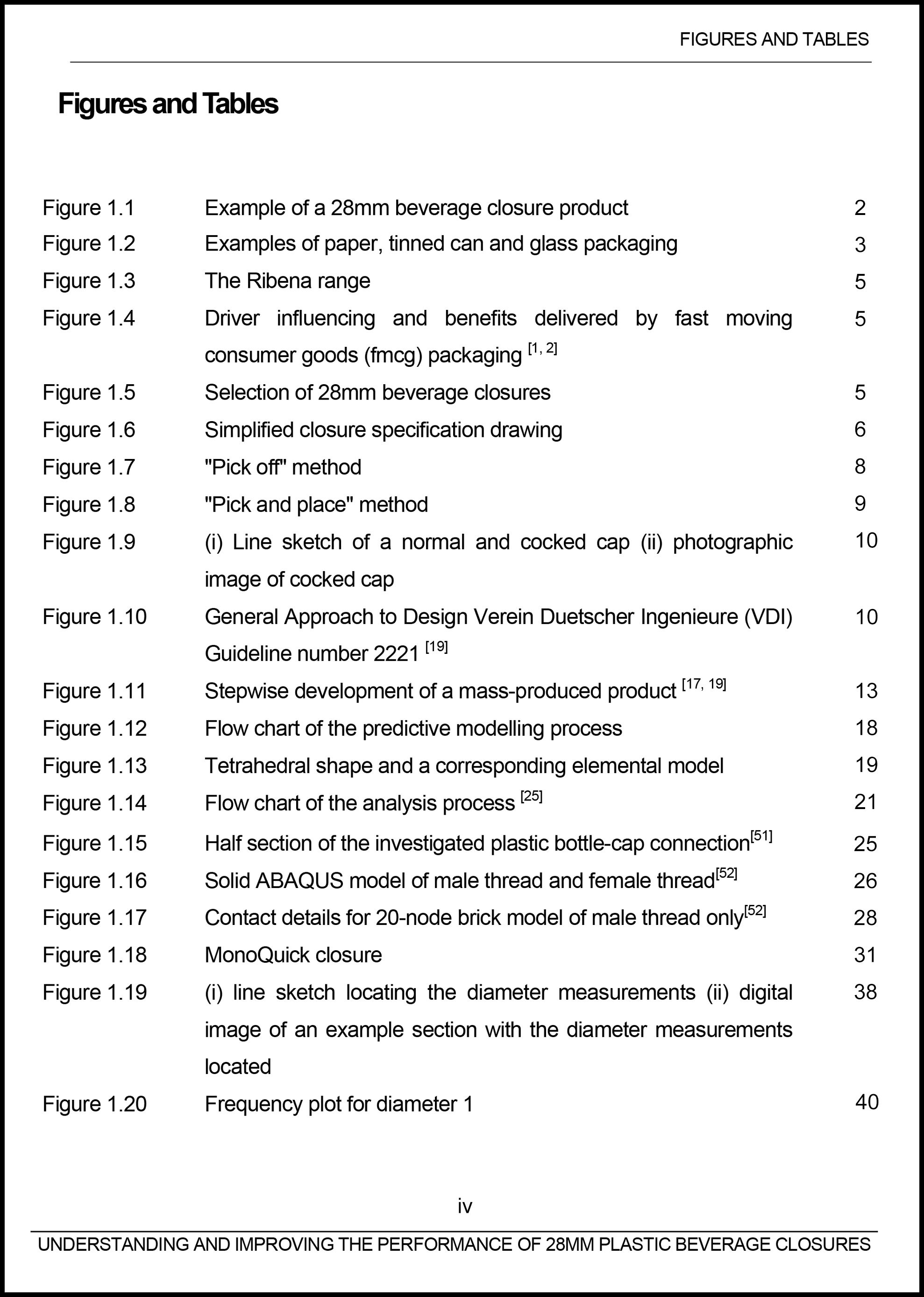
A list of figures from a technical engineering report.
Large reports tend to include lots of tables, figures or equations. Listing them at the beginning of the report enables the reader (and the author) to quickly jump to the appropriate point in the document, just like a contents page.
It's important to include the name of the figure, table or equation; their number and the page number where they can be found. For figures and tables, this name should match the caption underneath.
You can automatically generate lists and content pages using software such as Microsoft Word or LaTeX. To do this, you must ensure you set up the items, such as section headings and figure captions, correctly. When you do, the software ensures the items in your lists and the contents page are dynamically linked and will update as the document is changed. This can save a great deal of time.
Nomenclature section
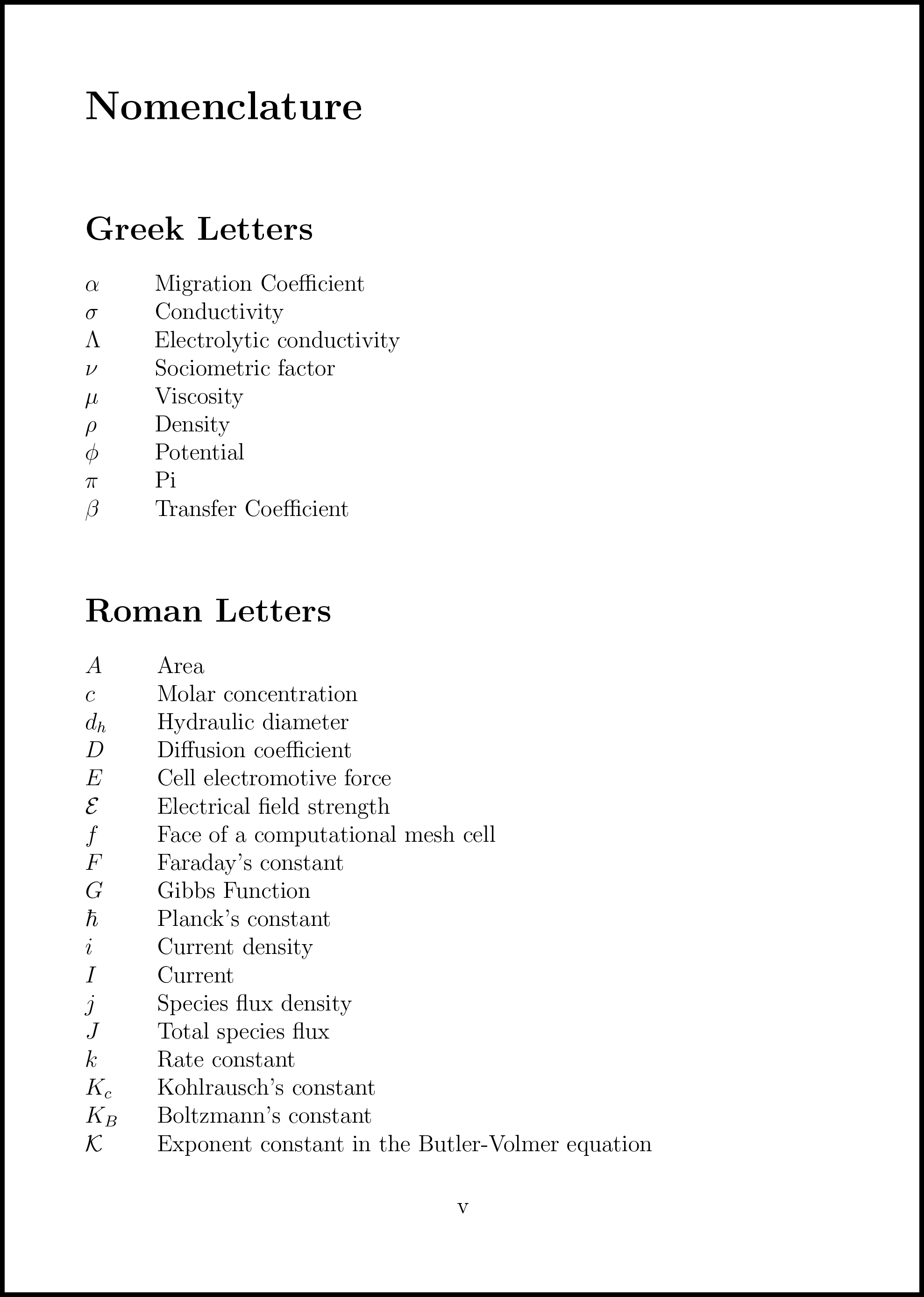
An example nomenclature section from a technical engineering report.
All the symbols, or nomenclature, used to represent physical properties need to be defined for the reader at some point in the document. You can either define the nomenclature specifically for that equation directly after it is embedded into the text or define all the nomenclature for all the equations in a dedicated section in the front matter of the report.
This second option is preferable when there are lots of equation in the report and the same symbol is referred to in multiple equations.
As the writer, you may also find it helpful to create a nomenclature section to keep all the symbols in a single place. This way you can check that every symbol you use has been defined and that the same symbol is consistently used for the properties.
The nomenclature section is a list of the symbols used in the report followed by a definition. Symbol lists should be separated into Latin and Greek (and any others that you may be including) and listed in alphabetical order Latin (A - Z), Greek (α - Ω).
Remember, upper and lower case of the same letter can be defined as two different properties.
A third column, containing the unit where appropriate, can be included if it is useful for the reader.
Which sections should I include?
There are no hard and fast rules about which of these front matter sections should or should not be included, or in which order. When deciding what to include, consider how useful they will be for the reader.
As always, consider who the report is for, how long and detailed it is, and what it will be used for.
Unless there are good reasons to do otherwise, your front matter sections can appear in the order listed in the bullet points above.